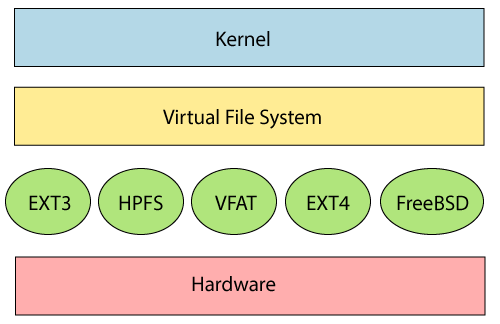What is the difference between vfat vs ext4? Which is better for external drives? This post will explain vfat vs ext4 and provide an answer. If you use a Linux system, you might be interested in vfat vs ext4. In this section, I will introduce you to each individual.
What is EXT4?
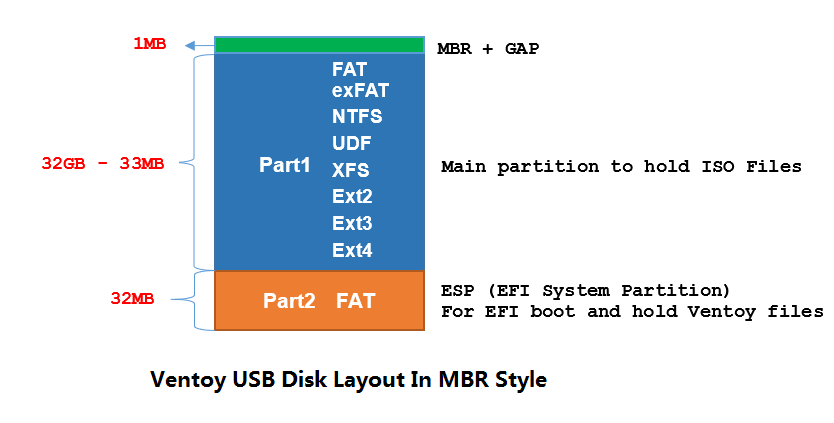
EXT4 (fourth extended filesystem) is a journaling file system for Linux that was created as the successor to EXT3. It is the default file system for several Linux distributions, including Debian and Ubuntu.
This file system can theoretically support volumes of up to 64 zebibytes (ZiB) and single files of up to 16 tebibytes (TiB) with the standard 4 KiB block size, as well as volumes of up to 1 yobibyte (YiB) with 64 KiB clusters, though a limitation in the extent format makes 1 exbibyte (EiB) the practical maximum.
What Is VFat?
VFat Stands for “Virtual File Allocation Table.“
VFAT is an expansion of the FAT16 and FAT32 file systems that allows for longer file names. VFAT enhances the FAT file systems while maintaining backward compatibility.
Operating systems that allow it (such as Windows 95 and later) can use lengthy file names, whereas those that do not (such as MS-DOS and Windows 3.1) will display short, truncated names when browsing the same drive.
VFAT was introduced in Windows 95 to enable extended file names as part of an effort to make computers more user-friendly.
The FAT16 file system used in DOS and Windows operating systems had a limit of 8.3 file names—8 characters with a three-letter file extension—but VFAT enabled file names of up to 255 characters, including spaces, commas, multiple periods, and certain other extended characters.
VFAT creates distinct directory entries for the full file name and the abbreviated 8.3 version. The lengthy file name field is constructed in such a way that earlier operating systems will ignore it in favor of the 8.3 filename.
On non-VFAT operating systems, a file with the long name Audrey’s Birthday Party.jpg will be truncated to AUDREY~1.JPG.
NOTE: While the FAT32 file system does not allow extended file names by default, every operating system that does also supports VFAT. Consequently, users using FAT32 volumes should expect support for extended file names.
VFAT VS EXT4
From the above definitions, VFat is an extension of FAT16 and FAT32 systems, while Ext4 is a journaling file system for Linux that was created as the successor to EXT3
What exactly is VFAT used for?
“VFAT” is an optional extension for large file names that works with any FAT file system. Volumes with VFAT long filenames can also be read by operating systems that do not support the VFAT extension.
Which Linux File System Should You Use?
File systems are one of the layers underlying your operating system that you don’t think about—unless you’re faced with the number of possibilities in Linux.
When formatting partitions on a Linux PC, you’ll encounter a plethora of file system options.
These possibilities do not have to be overwhelming. If you’re unsure which Linux file system to use, there’s a simple solution.
So which Linux file system should you use?
We’ll dive into the weeds and go into the differences between the various file systems in a moment, but if you’re not sure: use ext4.
Ext4 is the default file system in most Linux distributions for a reason. It is an upgraded version of the previous Ext3 file system.
It’s not the most cutting-edge file system, which is good: This indicates that Ext4 is extremely stable.
In the future, Linux distributions will gradually move to BtrFS. BtrFS is still cutting-edge and under active development; thus, avoid using it on production systems.
The risk of data corruption or other issues outweighs the potential speed increase.
Note, however, that the “use Ext4” suggestion only applies to Linux system partitions and other on-disk partitions that only Linux can access.
If you’re formatting an external drive to share with other operating systems, don’t use Ext4, because Windows, macOS, and other devices can’t read Ext4. When formatting an external disk, you should use either exFAT or FAT32.
What is FAT32?
FAT32 is a File Allocation Table file system that was initially released with Windows 95 in 1996.
It allows a greater number of possible clusters while still retaining the majority of the present programs, allowing it to exceed the FAT16 volume size limitation.
FAT32, which was preceded by FAT12 and FAT16, is the most recent version of FAT and is popular among many users worldwide.
Difference Between FAT32 vs EXT4
Which file system should you use on your hard drive: EXT4 or FAT32? To make an informed decision, you may need to understand the difference between EXT32 and FAT32. Here, we compare FAT32 and EXT4 in a variety of ways. You can have a look.
1. Compatibility
The FAT32 file system is designed for maximum compatibility. It applies to a variety of operating systems, including Windows, macOS, and Linux.
However, EXT4 is mostly utilized with Linux-based operating systems. Additional software may be required to enable EXT4 read/write capabilities on Windows or macOS.
2. Performance
What are the performance differences between FAT32 and EXT4? EXT4 performs better than FAT32.
Its new advanced features, including extents and delayed allocation, enhance large-file performance and reduce fragmentation, particularly when dealing with huge files and high-capacity storage devices.
3. File and partition sizes
When it comes to file and partition size, EXT4 outperforms FAT32. The maximum file size restriction under FAT32 is 4GB, and the maximum partition size is 2TB.
While EXT4 with the normal 4K cluster size can accommodate partitions up to 1 EB and files up to 16 TB.
4. Reliability
How does EXT4 compare to FAT32 in terms of reliability? FAT32 does not provide journaling, file rights, encryption, or compression, making it vulnerable to illegal access or corruption.
EXT4, on the other hand, is a journaling file system that can successfully preserve data from corruption while also allowing for rapid file system recovery.
Bonus Tip: How to Convert Between FAT32 and EXT4.
You may easily format EXT4 to FAT32 using Windows’ built-in FAT32 formatters, including Disk Management, File Explorer, and Diskpart.
However, if you wish to format FAT32 to EXT4, you’ll need to use a third-party formatter. MiniTool Partition Wizard is an excellent pick.
It’s a complete partition manager that can convert EXT4 to FAT32 and vice versa. It also allows you to partition, resize, and clone hard drives, convert MBR to GPT without losing data, recover data from hard drives, and much more.
FAQS
Is EXT4 better than exFAT?
ExFAT does not handle data as efficiently as other file systems, such as EXT4. This can cause delays and lags while accessing or writing files.
Does Vfat operate on Windows?
The vFAT filesystem type is mostly used on older Windows operating systems and portable USB devices or flash modules. The VFat kernel module supports all three types: FAT12, FAT16, and FAT32.
What is the best file system type?
When it comes to the number of supported devices, FAT32 is the best option. For example, FAT32 is the optimal format for USB drives, SD cards, and some cameras.
ExFAT is the best solution for sharing data between Windows and Mac without limiting the file size.
Conclusion
On this page, we have successfully explained the difference between vfat vs ext4 and what file system formats are and which are the most used on Linux.
To summarize, it doesn’t matter if you’re not sure which file system is preferable. You can use the list below to select the appropriate file system for your device:
- FAT32: 32GB or smaller USB/SD card, compatible with Windows, Mac, and Android phones.
- NTFS: Windows disk partitions transfer 4GB+ large files, gaming disk.
- exFAT: External hard drives or USB drives with a capacity of 64GB or more, compatible with Windows and Mac.
- EXT4: Create a Linux partition for a specific environment.
- APFS: The latest macOS operating system disk.
However, vfat vs ext4 each have advantages and disadvantages. The above text explains the differences between both, and you can then decide whether to use vfat vs ext4 based on your needs.