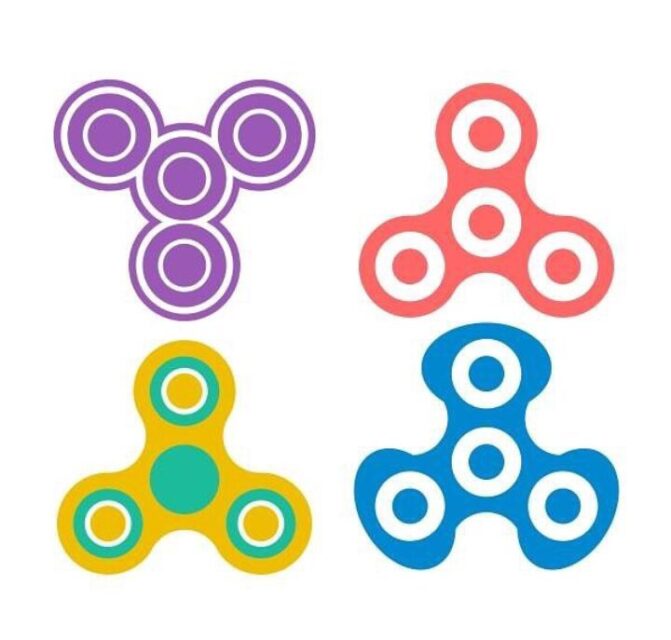Spinner is the type of animated graphics that are created using Scalable Vector Graphics (SVG) format. It is usually presented as a circle or cube object placed at a central point and is usually surrounded by smaller objects rotating around it. In programming, this spinner is usually used as an indicator that explains that a command is loading.
These spinners are used on websites and apps to visually inform users about ongoing processes. Programmers prefer using them because they have a good compact size, a smooth animation style and because they are compatible across multiple platforms and devices.
As stated earlier, programmers more frequently use SVG spinners in web design and digital user interfaces. This article will give you an exhaustive explanation of a lot about SVG spinners, how they work and their few benefits. There are guidelines on how to create and implement them effectively in this write-up, too.
Evolution of SVG Spinners
In recent times, SVG spinners have become a very important tool in programming for creating an engaging and interactive experience. Hence, the concept of spinners can easily be traced back to the early days of computing. In the early days of programming, simple graphical or typographical indicators were used to represent an ongoing process. But with time, as technology advanced, so did the complexity and design of these spinners.
While computing and programming improved, the advent of the World Wide Web also revealed the need for computing commands to have an appealing appearance. These spinners transitioned from a simple geometric shape to a more complex-styled animation in order to make these interfaces virtually interactive.
The amazing truth about the Scalable Vector Graphics (SVG) format is that it emerged in the late 1990s. It was developed when there was a need for a versatile and efficient way to create and display graphics on the web. And due to their small files and their compatibility with various devices, SVG spinners quickly gained popularity.
Types of SVG Spinners
There are numerous types of SVG spinners today and they are distinguished by their unique design and animation style. And designers can readily experiment with these different types because of their different shapes, colors, and animations.
Designers can create captivating and brand-specific spinners across various digital products in order to improve users’ experience.
1. Basic Circle Spinner
This is one of the simplest forms an SVG spinner appears in, mostly consisting of a circle that will be rotating continuously. This rotating circle will mostly have a solid color or a gradient color.
And as a designer, you can customize the stroke with different colors, widths and styles. But basic circle spinners are normally designed to be lightweight and easy to implement.
2. Line Spinner
Line spinners are used, like most spinners, to indicate that a page is loading. The line spinner is composed of layers of multiple lines that rotate around a point or ride along a horizontal dimension.
It is basically made of different styles, different collections of lengths and thicknesses and may change color, direction whenever they rotate. They are known to give an additional dynamic and visually engaging experience to an online presence. They are designed to be suitable for a more complex loading program and are used to grab users’ attention more.
3. Cubic Spinner
This is the type of spinner that is made completely of multiple cubes that rotate and move in a coordinated manner. These features displayed by the cube can have more advanced or additional animation effects. The cubes can be of different sizes, colors and materials.
These cubic spinners can be used to capture the attention of users with its eye-catching designs. This spinner can be used to emphasize the importance of a loading process.
4. Text-Based Spinner
Text-based spinners are more frequently used. These spinners use words or symbols to create an animated loading indicator and it works dynamically. Although the spinner rotates, still the text can be static or change dynamically.
These spinners are often customizable to suit both the choice of text, font, color, and style. These types of spinners are ideal for displaying more specific information or used to add a unique touch to a loading animation.
5. Gear Spinner
These spinners are a more suitable option for more advanced loading scenarios. Situations like where a more intricate and engaging animation is desired.
These spinners appear to have multiple gears that rotate in a coordinated manner with each other. And these gears can be customized to any desired shape, size, color and material the designer wants them to take.
6. Starburst Spinner
Furthermore, there are the starburst spinners. These are the multiple star-shaped elements that have this shining gradient outwardly from a central point. Also, like other spinners, they are adjustable to ease the work for programmers, who are able to adjust the size, color, and animation style of these spinners.
7. Custom Spinner
This is the type of spinner that allows you to create your own unique SVG style of animation with your own choice of shapes, colors and animation styles. These spinners can be edited or worked on to match any website’s branding, the theme or specific design requirements. You can easily personalize your loading animation into your desired style.
Finally, SVG spinners come in a variety of types, as listed and explained. And each of these has its own unique characteristics and design elements. Whenever there is a need to make interactive and virtually appealing designs, these spinners can always be used to engage viewers.
By understanding the various types of SVG spinners and their features, designers and developers can choose the most suitable option for their specific needs, enhancing the overall user experience on their websites.
Understanding SVG and Its Advantages
In web design, Scalable Vector Graphics (SVG) has a lot of benefits. One of which is the fact that it allows designers and developers to be able to create appealing graphics. And without losing the quality of the design, they are used to enhance the virtual satisfaction users get from webs where they are used. SVGs are ideal for use in web design, mobile applications and other digital mediums.
1. Small File Sizes
They are small files and occupy small bytes. They come in small graphic formats like JPEG or PNG. Which results in faster loading times and improves your frontend experience while using this animation.
2. Responsiveness
SVG graphics can be adjusted to whatever size easily to fit different screen sizes and resolutions. This attribute of SVG ensures that there is consistency while using this animation in different devices and improves the user experience.
3. Accessibility
SVG graphics are accessible to users with health challenges like visual impairments. SVG can be easily described using alternative text instead.
4. Editing flexibility
SVG files can be edited using standard text editors or dedicated vector graphics software. This makes designers singularly independent and gives them more control over their creations and how this animation works.
Designers have complete control over the appearance and behavior of SVG spinners. This allows them to create unique and brand-specific animations.
5. Smooth animations
SVG spinners are known for how smooth and visually appealing the animation can be. This attribute also helps engage users and create a more smooth experience.
How SVG Spinner Works
These SVG spinner works on webs using SVG path elements and animation using CSS or JavaScript. Designers utilize this animation easily by just changing the position, size, or color of the elements over time.
1. Using CSS Animations
Developers can make a lot of adjustments and customizations to a style using CSS. They can do this by defining keyframes and specifying the necessary transformations.
2. JavaScript Libraries
Some very powerful tools from JavaScript libraries, like GreenSock’s TweenMax or SVG-edit, can be used to create and also control most SVG animations.
3. SVG SMIL animations
SMIL (Synchronized Multimedia Integration Language) is an XML-based language used to define multimedia presentations, including SVG animations.
How to Implement SVG Spinners in Web Design and Applications
To incorporate SVG spinners into web designs and applications, developers can follow these steps:
- The first is to create the SVG spinner using a vector graphics editor or an online SVG editor.
- Then you optimize the SVG file for web use by removing some unnecessary elements; hence, you are also reducing the file size.
- You then include the optimized SVG file in the HTML code of the webpage or application.
- Also, apply CSS or JavaScript animations to make the spinner come to life.
- Test the spinner across various browsers and devices to ensure compatibility and performance.
Conclusion
SVG spinner has become an essential component of modern web design and application development. Hence, it offers a visually appealing and efficient display of loading indicators and some other animated elements.
And as things have continued to evolve, SVG technology has and there is a growing demand for dynamic content. SVG spinners are sure to undoubtedly remain a vital tool in the designer’s toolkit for years to come.